Please download by searching“Gyroor scooter" on the app store or google play. Sometime it would require user name if you download the app by scan the QR code.
Free Shipping,2-5 Working Days
Hoverboard FAQs
Hi
It's Gyroor,
GYROOR Hoverboard is focusing on high-tech electric vehicles unicycle and two wheels products with great success, providing the best service to our buyers.
For the app, after you download the app and open it, you can see a sign for Bluetooth on the upper left corner, click it you will enter a new page, then choose scan, when you see the “Gyroor ”, click it and it will show connect it successfully.
For connecting the Bluetooth speaker, please open the Bluetooth on phone setting and search, the name of Bluetooth is like “12:13:34:58:33:9C”, when successfully connected, it will change into“Wheel-music”.
The Hoverboard support app and bluetooth speaker function, if you can not find the bluetooth , please restart the hoverboard or phone . If it still can not connect successfully, please try another smartphone with different system or contact Gyroor customer service service@gyroor.com
If you can not connect the app or Bluetooth speaker, please restart the hoverboard or phone. if it still can not connect successfully, please try another smartphone with a different system.
If you need it, please contact Gyroor's customer service.
Please subscribe Gyroor Facebook and YouTube, we will upload teaching video there.
1. For beginners, please practice on flat ground, and adjust it to child mode.
2. Step one foot at a time
3. If having issues on stabilizing yourself, try pressing your feet against the outer
4. Make sure that you have someone or something to hold
5. Step off backward, not forwards
6. Tilt both your feet forward to go straight
7. Tilt the back to go backward
8. Slightly tilt your right foot to turn left.
9. Slightly tilt your left foot to turn right.
10. You can get through tighter spaces by moving the board back and forth
11. Try not to freak out when getting on, confidence is key, be confident and just relax.
12. Justhave some fun with it for a few minutes that you can master it
If shaking, it's possible that the user's weight is not enough for the hoverboard, you can adjust it to child mode by gyroor app or adjust by hands.
App adjustment: conversion of adult mode and child mode
Manual adjustment: Stand up the hoverboard, press the power button to turn it on - release the button - then kee press. The button remains for about 6 seconds until the dripping sound is heard and the balance hoverboard is restarted. Complete child mode switching.
The hoverboard is losing balance now, please calibrate it.
Confirm that the hoverboard is in the off state and keep both sides of the pedals parallel to the horizontal plane.
Make sure the hoverboard is turned off, press and hold the power switch for 5 seconds and then release it. When you hear a sound, the system starts to calibrate; the red light (that is, the running indicator and the left turn indicator) flashes 3 times.
Wait until the red light is on, the system calibration is complete, and you can cycle when you turn it off and on again.
Yes, you can cancel it, adjust it by gyroor app or hands:
App adjustment: conversion of self-balance and unself-balance.
Manual adjustment: Place the car horizontally - make sure the hoverboard is turned on, press the power switch for about 6 seconds, until you hear the dripping sound, restart the mode to complete the mode switch.
If you suddenly stop using and down, the hoverboard will shake for seconds, it caused by the strong power. We advise that you can adjust it to child mode, which would reduce the shaking. And we suggest do not stop suddenly.
If you find there are some problems on the hoverboard, please contact GYROOR customer service by email hello@gyroorboard.com, service@gyroor.com or send message to gyroorboard on facebook with a video to show the problem and your order number is also needed. Gyroor would help to solve it soon.